1. Sign in to your blogger dashboard and click on layout of your blog.

2. On the layout page, you will see a section named ‘blog posts’. On the lower right hand corner click on ‘edit’.

3. A page will be displayed on which several options are given. You just have to check the box at the bottom ‘Show ads between posts’.
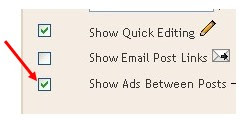
4. The moment you will check that box, another section under it will be displayed ‘configure inline ads’. You can change the looks of ads in this section.
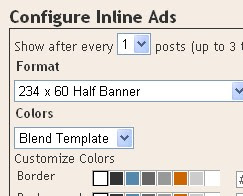
5. When you are done with all these things, click on the orange box at lower right corner ‘save’.
Now you can view your blog for changes.
No comments:
Post a Comment