2. Type your blog/site url there and click next.
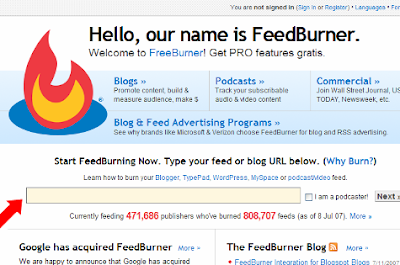
3. You will see some options to be checked on the next page. There you have to check Clickthroughs option and also you can check pro stats.
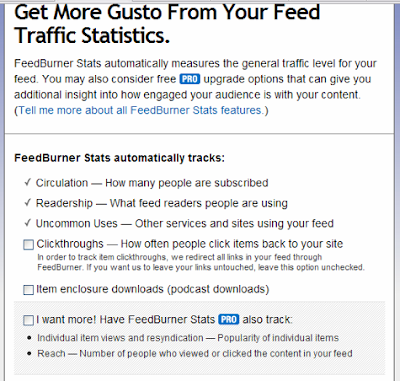
4. On the next page you have to choose whether to go with atom feed or rss feed.

5. Now your feed is ready to be burned you have to click on next.
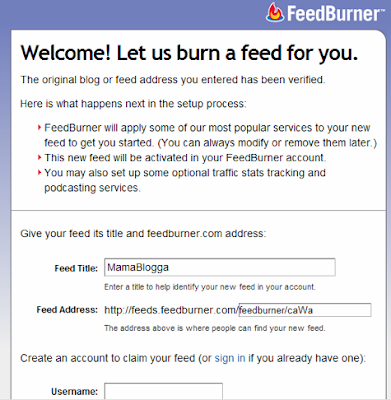
6. Congrats! Your feed has been burned and fed address is there for your services.
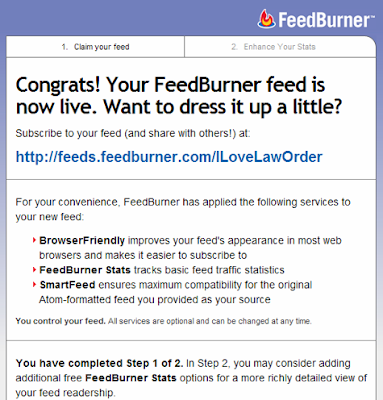
7. Now go to your blogger settings->site feed.
8. Enter your feedburner feed address in front of POST FEED REDIRECT URL.
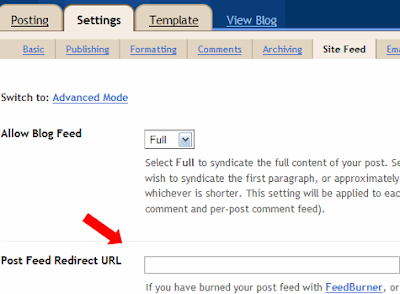
Note:-you should not paste your feed address there, you should write it by your own otherwise it may show you some error.
No comments:
Post a Comment