
Many bloggers do not like the navbar to be displayed on their blog page but they have no option to delete it!
But there is a way to hide your blogger navbar. it is very simple.
Just follow these 5 steps :-
1. Sign in to your blogger account.
2. Click on layout and than 'edit HTML'.
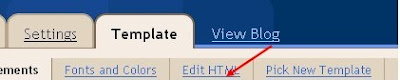
3. copy this code :-
#navbar {
height: 0px;
visibility: hidden;
display: none;
}4. paste it at the position as shown below:
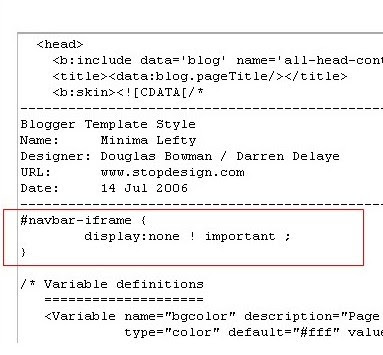
5. Save your template and you can see the magic you have made.
I want to tell you one thing that if you want your navbar again to be displayed than just delete the code which you have pasted.
No comments:
Post a Comment